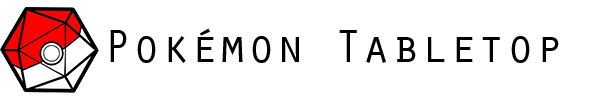Basic PTU Tools and Utilities
Artwork by db
We’ve all been there before – it’s thirty minutes til session time, and you’ve just realized you need another set of wild Pokémon the players might want to battle, or maybe you’re new to GMing in general and need a bit of help getting started and managing everything that goes into a Pokémon Tabletop United session. Luckily for you, the community has done a great job of putting together tools for GMs and players alike to manage the prep work and bookkeeping that goes into a successful PTU campaign.
For players too, we realize that PTU can be a daunting system to approach, but Google Docs character sheets can help you fill in relevant information quickly and without needing to flip between game PDFs.
Read on to learn about these tools!
Excel Pokémon Generator
Download it and follow the thread here: Link
Elemental Knight’s been maintaining an Excel sheet for statting Pokémon since the early days of PTA, and it’s stayed an important part of many GM’s toolkits since. On the player side, you can stat up your own Pokémon quickly, and with tools to keep track of various changes like Combat Stages and to make sure your numbers check out. The GM side has a similar tool with some additions: you can automatically distribute stat points to quickly put together an encounter, and capture rate is automatically calculated as well.
In addition, there are tools for breeders to figure out egg moves as well as a random encounter generator with various settings to it. EK keeps his thread up to date whenever he makes a change to his tool, so you can follow it to be sure you always have the latest version.
Online Pokémon Generator
Visit it here: Link
Follow the thread here: Link
Panoramic Panda has created an excellent online tool here for PTU GMs. Many of its features are similar to EK’s spreadsheet, though it’s all available online rather than as an Excel sheet. You can generate random encounters, calculate Combat Stages and capture rates, and view information on any Move, Ability, or Pokémon in the system with a click.
As a reminder, while EK and Panoramic Panda have created great tools here, don’t fall into the trap of using their random encounter generators as a constant crutch! You should still stay mindful of what sorts of species your players want to run into and what would make an interesting encounter for them. Those parts of these tools are best used for inspiration, impromptu encounters, and other situations where you feel pressed for time.
Google Docs Character Sheet
Get it here: Link
Follow the thread here: Link
This sheet was originally started by planswalker and then improved upon and updated by The Black Glove and HeadPikachu. If you’ve ever felt as a player that there’s too much to track between your Trainer and your 6 Pokémon team, this is the sheet for you. It’ll tell you how many Features and Edges you have left and what they do, make sure your Skill Ranks are in order, and help you handle combat stats too. On the Pokémon side, typing in Species, Moves, Abilities, etc will automatically fill in the sheet with the relevant information, making it a breeze to add a new Pokémon to your team.
As an important note, you must copy this sheet to your Google Drive account to use it. Downloading it and opening it up in Excel will not work.
Wikidot Character Sheets
Template 1: Link
Template 2: Link
While Google Docs sheet are convenient and all, some players prefer having more control over the look and feel of their character sheet. Learning Wikidot markup isn’t very difficult, and sheets made in Wikidot can be highly customizable and often look better than Google Docs sheets at the cost of taking much longer to set up. They also cannot crunch your numbers for you, so if you’re looking for a sheet that checks your math, this isn’t it.
To use these templates, click the History button at the bottom of the page, then the boxed “S” in the latest version. Copy all that code to your own wikidot page (they’re free to make!), and then all you’ve got to do is fill it in.
Maps and Sprites
Get maps here: Link
Get sprites here: Link
Roll20 is an increasingly popular option for playing Pokémon Tabletop, and even campaigns that usually play on other mediums such as IRC may jump into Roll20 for big battles for the map functionality. If you’re lacking in maps or tokens to use, whether for Roll20 or for another virtual tabletop like Maptools, then take a look at these.
—
The community’s made other tools as well, but in the interest of keeping this post simple, I’ve only posted the basics that nearly every play group can make use of.
Discuss this post on our forums at this thread.